Configuration manual for Pi-Hole

Once the installation of Pi-Hole is finished, we have to go to the configuration from the administrator panel via web, from a browser we have to indicate the Web address of the NAS and the port that we have assigned to Pi-Hole (http://192.168.1.xx:puerto/admin). Log in and enter your password by clicking on Login. Once inside, […]
Pi-Hole installation guide on docker
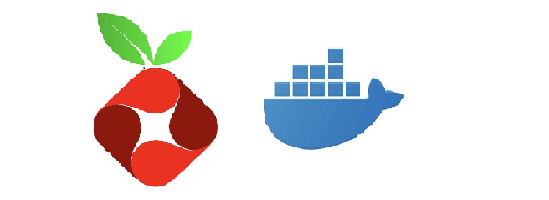
Pi-Hole is a Linux network-level Internet ad blocker and tracker application that acts as a DNS filter (and, optionally, a DHCP server), designed for use on a private network. What is a DNS filter? A DNS filter, or DNS blocker, is a DNS server that provides false information to prevent the use of a domain […]
